Your shopping cart is empty!






| Product Price | 9,890৳ |
| Special Price | 9,090৳ |
| Stock Status | In Stock |
| Product ID | 3755 |
| Brand | TP-Link |
| Product model | EAP615-WALL |
| Warranty | 2 Years |
| Hardware Features | |
| Buttons | Reset |
| Dimensions | 143 × 86 × 20 mm (5.6 × 3.4 × 0.8 in) |
| Network Features | |
| Antenna | 2 Dual-Band Antennas • 2.4 GHz: 2× 3 dBi • 5 GHz: 2× 4 dBi |
| Environment | • Operating Temperature: 0–40 ℃ (32–104 ℉) • Storage Temperature: -40–70 ℃ (-40–158 ℉) • Operating Humidity: 10–90% RH non-condensing • Storage Humidity: 5–90% RH non-condensing |
| Frequency | 2.4 GHz and 5 GHz |
| Interface | • Uplink: 1× 10/100/1000 Mbps Ethernet Port • Downlink: 3× 10/100/1000 Mbps Ethernet Ports (One port supports PoE OUT. The PoE OUT feature requires 802.3at PoE+ input.The maximum power output for POE pass-through is 13 W (EU version) or 12 W (US version), based on laboratory testing.) |
| Wireless Standards | IEEE 802.11ax/ac/n/g/b/a |
| Warranty Information | |
| Warranty | 1 Year |
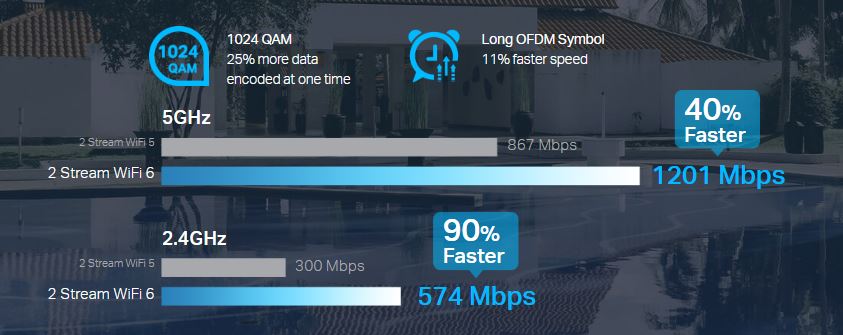
Superior WiFi 6 Speeds
Meet the demands for smoother online activities and more device connections. The latest 802.11ax technologies* such as 1024 QAM and Long OFDM Symbol allows the EAP to boost overall speeds up to 1775 Mbps
High-Performance Connectivity for Better User Experience
The latest WiFi 6 features and advanced wireless techniques guarantee higher network efficiency and lower latency
Seamless Integrated into Omada SDN Platform
The Omada Software Defined Networking (SDN) platform integrates network devices including access points, switches, and routers to provide 100% centralized cloud management and create a highly scalable network all controlled from a single interface.
More than Speed, Security Matters
Safeguard your network and data against brute force attack and snooping with WPA3 enterprise-grade security protection, portal authentication, and segregated guest networks.
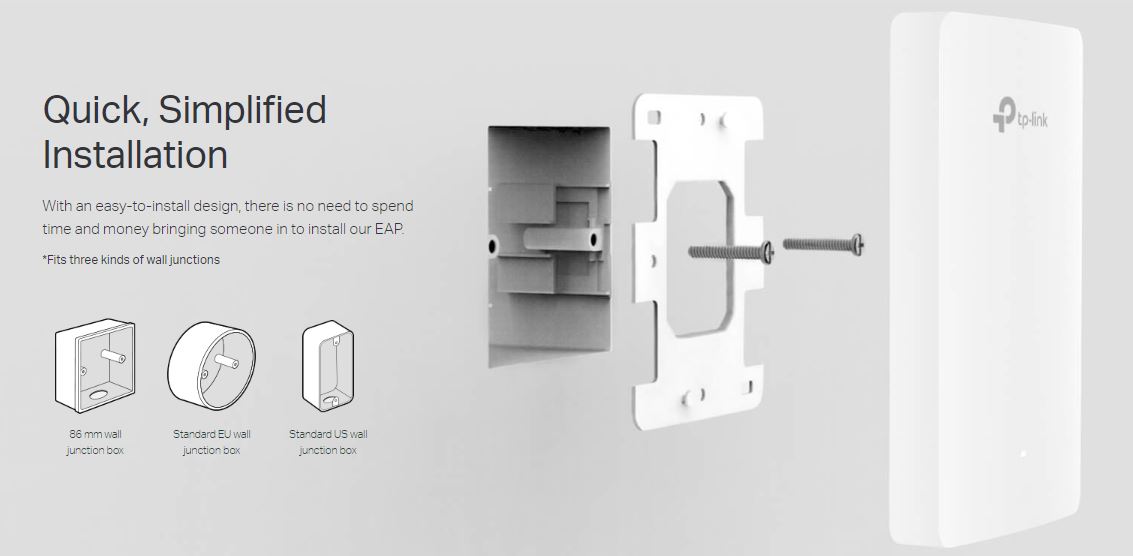
Effortless Deployment with PoE Powered
With 802.3af/802.3at Power over Ethernet supported, there’s no need to install additional wiring in the building. Plug the existing Ethernet cables in, and you’re ready to go.


